
I was catching up on some of the blogs I follow and this neat tool called Wordle was linked on Cathy Nelson's TechnoTuesday blog . I inserted my del.icio.us tags into it and this is the image it generated. Neat! This tool would be very engaging for revising for the trait of Word Choice. It's a very visual record of over-used words!
Here's my last blog post using Wordle:
I guess my thoughts are turning to summer. Have fun with this tool!





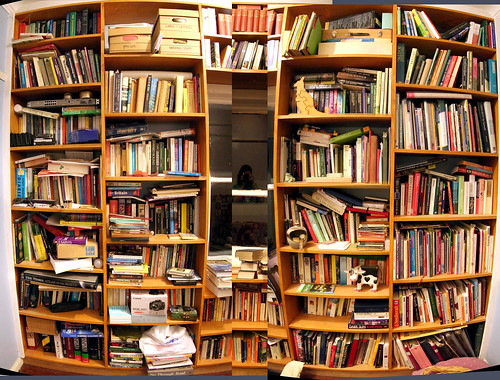

3 comments:
Hi Sharon,
Wow, using Wordle will be one of my summer projects. I think I will need a computer mentor by my side to paste the code for the desired effect. It sounds a little complicated.
Great idea.
I didn't paste the code because it was doing weird things like substituting another wordle picture. So this is what I did (and if anyone else has a better way please let me know. I am not that technologically adept and I do things that work for me):
I took a screen shot of the wordle picture (shift key + prtSc key). That copies the screen.
Then I opened Powerpoint and pasted the screen shot onto a slide (why powerpoint? because I know how to use the crop tools in it)
Using the crop tool, I cropped the picture to get rid of the stuff from the screen shot that I didn't want.
Then I right mouse clicked over the picture on the slide and did a Save Picture.
When I saved the picture I saved it as a .jpeg file.
Then I inserted it into my blog.
Sounds like a lot of work but it only took a few minutes.
That's the easier option? Now I definitely need a techie at my side. Thanks for the explanation and alternative option.
Post a Comment